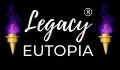How to Change the Thumbnail on Youtube Shorts
Methods for Changing Thumbnail on Youtube Shorts
To change the thumbnail of a YouTube Short, follow these steps. Keep in mind that YouTube currently doesn’t allow custom thumbnails for Shorts (11/2024) on mobile, but you can adjust it from YouTube Studio on desktop.

Best Video Outline for YouTube Content
Thumbnail on Youtube Shorts (you are here)
Four Methods to Create Youtube Shorts
Customize Windows Quick Access
Method 1: Changing Thumbnail via YouTube Studio (Desktop)
- Go to YouTube Studio
- Open https://studio.youtube.com/ on your browser.
- Find Your YouTube Short
- In the left-hand menu, click Content.
- Locate your Short in the list of videos (it will have the Shorts icon).
- Edit the Video Details
- Click the pencil icon (Details) next to the Short you want to edit.
- Go to the Thumbnail Section
- Scroll down until you see the Thumbnail section.
- If your Short meets YouTube’s thumbnail requirements (uploaded via desktop), this option will appear.
- Select a Thumbnail from the Video
- Click Choose thumbnail and select an existing frame from your video.
- Save the Changes
- Click Save at the top right to apply the new thumbnail.
Important Things to Note:
- Custom Thumbnails: YouTube doesn’t currently support custom uploads for Shorts thumbnails on mobile. Shorts mainly rely on automatic frames or thumbnails selected from within the video.
- Thumbnail Visibility: Even if you set a thumbnail, it may only display on your channel or in search results—not within the Shorts feed.
- Optimization Tip: Place an attention-grabbing frame early in your Short if you want that section to appear as the default thumbnail.
Method 2: Workaround – Edit Thumbnail with a Desktop Video Editor
- Re-upload the Short after adding your preferred thumbnail as part of the first few seconds of the video.
- Use Editing Tools (like CapCut, Canva, or Premiere Pro) to insert an eye-catching frame at the start of the video.
This workaround increases the chance of YouTube automatically using your intended frame as the default thumbnail in the Shorts feed.