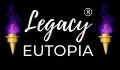How To Create Blog Post
Your Google description snippet goes here. 40-50 words, 300 characters. Keywords that make sense. Written by Karah Wands, Author. Illustrated by GHJR, Price 8.99, Length: 220 pages.
Always add a short numbered synopsis
Example Instructions
1. This is too help you earns a featured snippet. structure this extra snippet in a way that answers every related question in one location.
2. Get related questions from soolve.com
Menu
Create a links menu.
- Create Keywords
- Create Your Headings
- About Page/Meta Description
- How to Create Great Titles
- Create Page Menu
- Develop a Content Strategy
- Plagiarism
- Internal/External Links
- After Publishing the Post
- WordPress Post Templates
1. Your Keywords
- Without keywords no one will be able to find your content.
- Most importantly without keyword research you will not know what people are interested in, or searching for.
- Your keywords will go into your title, headings, and content.
- You should have at least one primary keyword phrase, and 4 other keywords that can be mixed and matched or used individually.
- In total you will have 5 keywords per post.
- Your primary keyword phrase will be used in each heading, and in your description.
Use the Google keyword planner
found at Adwords.google.com.
Regarding the Google Keyword Planner. Keywords should be low competition with over 10k searches.
Use TubeBuddy for keywords
Regarding the TubeBuddy Keyword Planner. This planner is very easy and self explanatory. Use the keywords with the highest rank.
Research the competitions keywords on youtube
You want to make sure. The views are higher than the subscribers. You also want to check the click rate (how long the viewer stays on the video).
-
-
-
-
- Make sure you have outgoing links on the page. I try not to put more than one (1) outgoing link per post.
- Try to link to your own outgoing link that brings revenue.
- Add Amazon links connected to your Amazon account.
- Always include an image with your revenue link for those readers who like to see products.
-
-
-
After your content is created use this link to measure your keyword density. This ensures:
- You have not keyword stuffed.
- Also, that you have used the keyword enough times so that you rank well.
- And that you are using the correct keyword according to density.
Here is the link: https://smallseotools.com/keyword-density-checker/
2. Your Headings
- Headings are the short description of the content.
- Heading is like a sign post or street sign.
- Your headings will guide the reader.
- Visually impaired people rely on heading because they are always in “html code”.
- Heading 1 (H1) is more important than heading 2 (H2).
- Your H1 can only be used one (1) time on the page.
- The H1 is always the post title.
- Your H2 will be the next heading. I use H2 for my menu title which includes a keyword.
- Each blog post should have at least 4 H2 headings.
- The content under the H2 should be at least 100-150 words. This will give your blog post 400-600 words.
- Sub-headings will H3
Example
H1: Create a Blog
H2: Use These Instructions
H3: Why You Should Use These Instructions
3. Create Page/Meta Description
After you get your keywords go ahead and create your meta description.
- Your description is the first paragraph of the page.
- Your Google description snippet goes directly under Heading 1.
- This description will include the primary keyword phrase.
- The primary keyword phrase is always in the first sentence.
- Do not use more than five (5) keywords.
- Do not repeat keywords.
- Make the description conversational.
- If it does not sound conversational take out some keywords.
- This page description is also used as your Meta description.
- Most website hosts will allow you to create your own meta.
- Make this a call to action or a lifestyle enhancement description. There is no other reason to have a description. Other than to get a click which is a call to action. Otherwise, people will skip right over your Google meta description and go to the call to action.
- Some call to action phrases could be “learn more, get it now, try for free, learn how to use it to your advantage”
- These descriptions are used to increase your click through rate.
- Use the description to raise your Google rank.
- The description must be less than 156 characters.
- Google is looking for unique descriptions.
My Meta Description titles usually have the primary keyword in UPPER CASE and everything else starts with a Capital. Like this “How to CREATE A BLOG POST”. Most people don’t do this so my title should stand out allowing for more clicks. Everything you do is meaningful.
4. How to Create Great Titles
A great title will get you more clicks and shares than the other blogs. Spend time creating your title!
- Create headlines or titles using this link.
- You are using one keyword for each title.
- And, you should have a total of 4-5 keywords.
- Content under every heading should be 100-150 words.
Here are some headline/title resources.
-
-
-
-
-
- https://www.quicksprout.com/the-definitive-guide-to-copywriting-chapter-3/.
- Use the aminstitute headline analyzer from Advanced Marketing Institute.
- http://www.wordstream.com/blog/ws/2014/07/17/headline-writing.
- Use Co-schedule Analyzer http://coshcedule.com/headline-analyzer.
- Additional title ideas at https://www.title-generator.com/index.php/best-online-title-generator.html.
-
-
-
-
5. Creating a Page Menu
- Directing viewers to your headings is a great idea.
- You have just created your blog post headings.
- Now use them for your page menu.
- Links will help your viewers with navigation.
- These page menu links will also help readers straight away find what they are interested in.
- The page menu is created according to your sites linking process.
6. Develop a Content Strategy
Your blog must be:
- Keyword focused.
- Well written.
- Perfect spelling and grammar.
- Make sure you use paragraphs, bullet points, and numbers liberally.
- The content must be valuable to the reader.
- Use tools in the post such as charts and data comparison.
- Make sure the post answers the readers questions.
- Use a combination of video, written and image content..
Plagiarism
It is very important to check your content for plagiarism.
- Make sure Your content is unique
- Use this plagiarism checker.
7. Links
Link to other valuable content both internally and externally. Internal and external links help to rank your page on Google. The allowed amount of links is 100 if they are useful. I try not to put more than one (1) outgoing link per blog post. And, no more than 10 internal links. Using Wikipedia as an example. They might use up to 400 links on any given page.
-
-
-
-
- Make sure you have outgoing links on the page. Try to link to your own outgoing link that brings revenue.
- Add Amazon links connected to your Amazon account.
- Always include an image with your revenue link for those readers who like to see products
-
-
-
8. Add a Video to Your Page
Video: Include the videos URL.
-
- Make a video for every post.
- Put the video description here or say ‘under construction’. Include the videos URL.
After Publishing Your Post
-
-
-
- Keep your social media rolling. You want to stay on the minds of your viewers.
- Make sure you leave reply comments when people comment on your blog post.
- Build trust by being consistent. Consistency builds rapport.
- People want content.
- It is better to post one time per week rather than intermittently.
- Use logos and sigils on your work. Big businesses use logos because they work. Add your logo to your content so people remember your brand.
- Keep in mind it takes 5-7 sessions before people remember you.
- Try sharing visuals that evoke a lifestyle. Not everything is about selling.
-
-
Click here for Content Video
Video Goes Here.