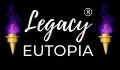Steps to Add Sound to a Canva Short
Here’s a step-by-steps to add sound to a Canva short guide on how to add sound or music to a YouTube Short using Canva:

Best Video Outline for YouTube Content
Four Methods to Create Youtube Shorts
Add Sound to a Canva Short (you are here)
Customize Windows Quick Access
Steps to Add Sound to a Canva Short
- Open Canva and Create a New Project
- Go to https://www.canva.com/.
- Search for ‘Mobile Video’ or ‘YouTube Shorts’ to get the right 9:16 vertical template.
- Upload or Record Your Short Video
- Click Uploads on the left sidebar to upload your video clip.
- Alternatively, record directly by choosing Record Yourself (if using Canva’s desktop version).
- Add the Video to the Timeline
- Drag and drop the video into the timeline or canvas.
- Click on ‘Audio’ to Add Sound or Music
- On the left panel, click Elements or Apps.
- Select Audio from the list (or search for a specific track).
- Canva offers free and premium audio tracks.
- You can also upload your own sound via Uploads > Audio.
- Trim and Sync the Audio
- Use the timeline at the bottom to align the music or sound with the video content.
- Trim the audio clip if it’s longer than your video.
- Adjust the Audio Volume
- Click on the sound clip and select Volume from the toolbar. Adjust it according to your preference.
- Add Text, Effects, or Stickers (Optional)
- Enhance the Short with captions, stickers, or transitions.
- Preview Your Short Video with Sound
- Click Play on the timeline to ensure the audio syncs well with the video.
- Download the Final Video
- Once satisfied, click Share > Download.
- Select MP4 Video as the file format and ensure the sound is included.
- Upload the Video to YouTube
- Go to YouTube Studio and upload the video.
- Add relevant titles, hashtags (#Shorts), and descriptions.
Tips for Audio in Shorts:
- Use short, catchy tracks to engage viewers.
- Sync music with key moments for better impact.
- Ensure your sound aligns with YouTube’s community guidelines (avoid copyrighted music unless permitted).
Now, your Canva-designed video with sound is ready to be uploaded as a YouTube Short!