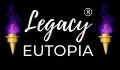Subscribe Button Call to Action
Get a subscribe button that gets the clicks. Create a subscribe button call to action that will help get the latest posts delivered straight to your inbox. Help your visitors stay informed with updates, exclusive content, and more – join now and never miss a post
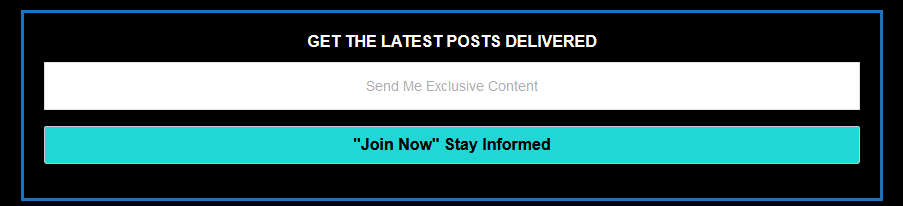
Button Call to Action Subscribe (you are here)
Green Screens Action Background
Wording for Subscribe Button Call to Action
“Get new posts by email” is clear and direct, but you might also consider a more engaging call to action like:
- “Subscribe for Updates”
- “Join for Fresh Content”
- “Stay Updated via Email”
- “Get the Latest Posts Delivered”
These alternatives can create a stronger connection and prompt action. It depends on the tone of your site—if it’s casual and conversational, a simpler phrase works well, but more inviting wording might increase engagement.
Lettering for Subscribe Button Call to Action
Black lettering on a white background is a classic, highly readable combination, especially for something like a subscribe button. It ensures clarity and contrast, making it easy to spot and read. However, to make the button more visually appealing or aligned with your website’s theme, you could also consider:
- Black lettering on a colored button (like blue, green, or a brand color) to make it stand out more.
- White lettering on a black or dark-colored button, if you want a bold look.
The key is maintaining good contrast for readability while also ensuring it fits the overall design aesthetic of your site. Would you prefer the button to blend with the theme or stand out more?
Wording for Subscribe Button Call to Action Click Box
How Should the Subscribe Button Click Box Read
Using “Subscribe” for the click button is simple and effective, but you can also make it more engaging depending on the tone you want to convey. Here are some alternatives:
- “Join Now” – Inviting and action-oriented.
- “Sign Up” – Clear and direct.
- “Get Updates” – Suggests what the user will receive.
- “Stay Informed” – Adds a sense of value.
- “Get New Posts” – More specific to blog subscriptions.
If you prefer to keep it straightforward, “Subscribe” is still a great choice, as it’s universally understood.
A social locker unlock button should have an engaging, action-oriented label that motivates users to share or engage. Here are some effective options:
“Unlock Now”
“Reveal Content”
“Access Secret Tips”
“Get Instant Access”
“Unlock for Free”
These labels emphasize the reward or benefit of sharing, encouraging users to act while keeping the button concise and appealing.