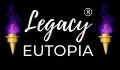Blog Post Template Example Template
Here’s an example template for a WordPress blog post. This template is designed to streamline your content creation process by organizing your post with predefined sections:

WordPress Templates for Content Creation
Template Example for Blog/Post ( you are here)
Video Template to Promote an Idea
Template for WordPress Blog Post
Post Title
Keep the title under 60 characters, optimized with your primary keyword.
Introduction
- Primary Keyword in the first sentence.
- Briefly introduce the topic and engage the reader.
- Aim for 1-2 sentences to set the context.
Main Content Sections
Section 1: Key Points
Heading includes a keyword.
- Bullet 1: Clear, concise point that supports the topic.
- Bullet 2: Expand on the idea, add a detail.
- Bullet 3: Offer an example or supporting statistic.
Optional: Add a relevant image with alt text for accessibility.
Section 2: Step-by-Step Guide (if applicable)
Another keyword here to keep it optimized.
- Step 1: Describe the action or step.
- Step 2: Detail the next part of the process.
- Step 3: Conclude this step with a takeaway.
Graph or Visual Aid
Add a chart, table, or info graphic here if applicable.
- Make sure it visually supports your content.
- Include a brief description.
Conclusion Template for a WordPress Blog Post
- Summarize the main points.
- Reinforce the primary keyword one last time.
- Add a call to action to encourage further reading or interaction.
Meta Information
- Meta Title: Use an emoji if suitable, primary keyword included.
- Meta Description: 155 characters with primary keyword, engaging summary.
- Keywords: Primary + 4 long-tail keywords.
This template helps you cover essential post elements in an organized way, ensuring SEO and reader engagement throughout. You can adapt sections based on the specific type of content, like a review, listicle, or tutorial.